DatagramConferenceFramework (ConferenceSDK)
Version 1.0
Installation
- Navigate to "https://github.com/Datagram-Group/datagram_conference_framework_ios" and Download the entire repository
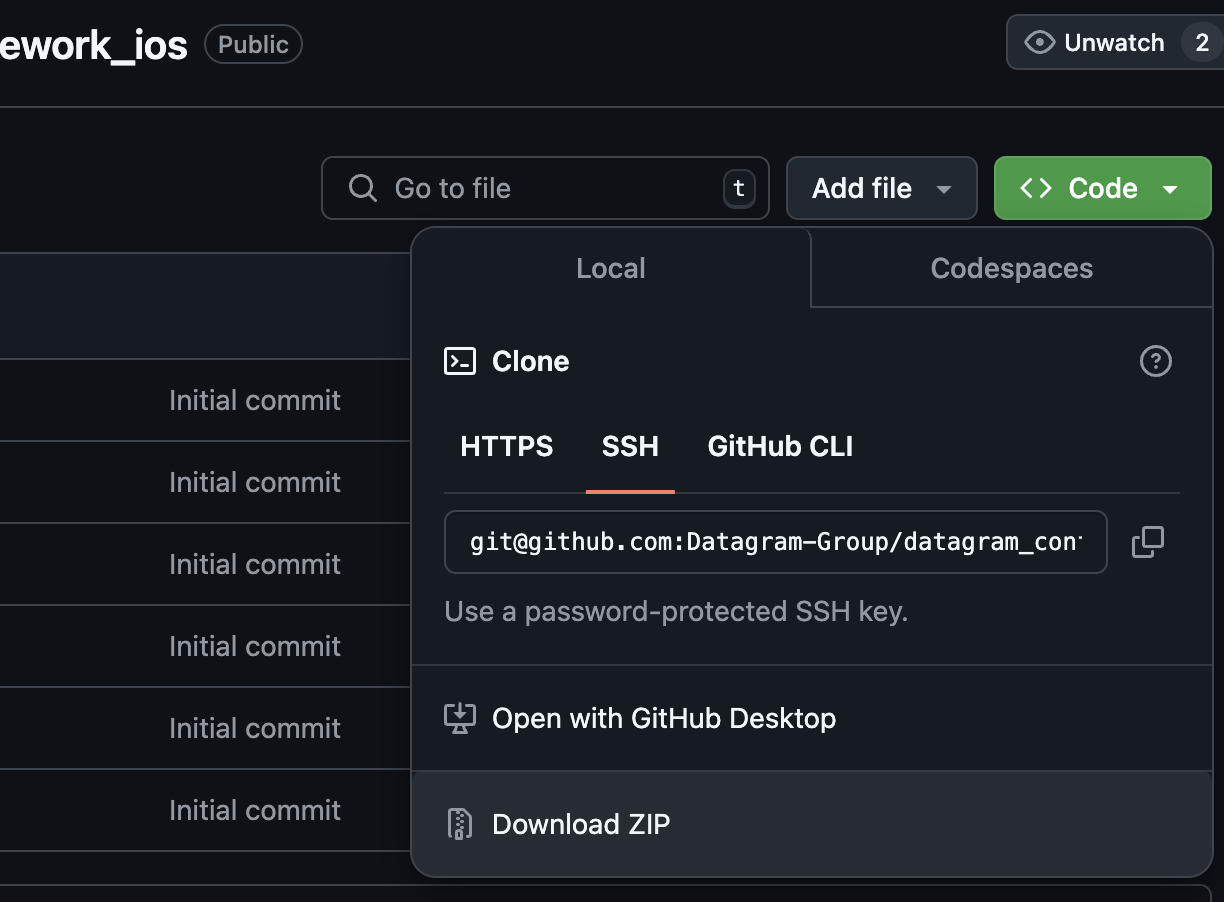
*** IMPORTANT ***
Copy and add 'DatagramConferenceFramework.framework' in 'lib' folder to your project.
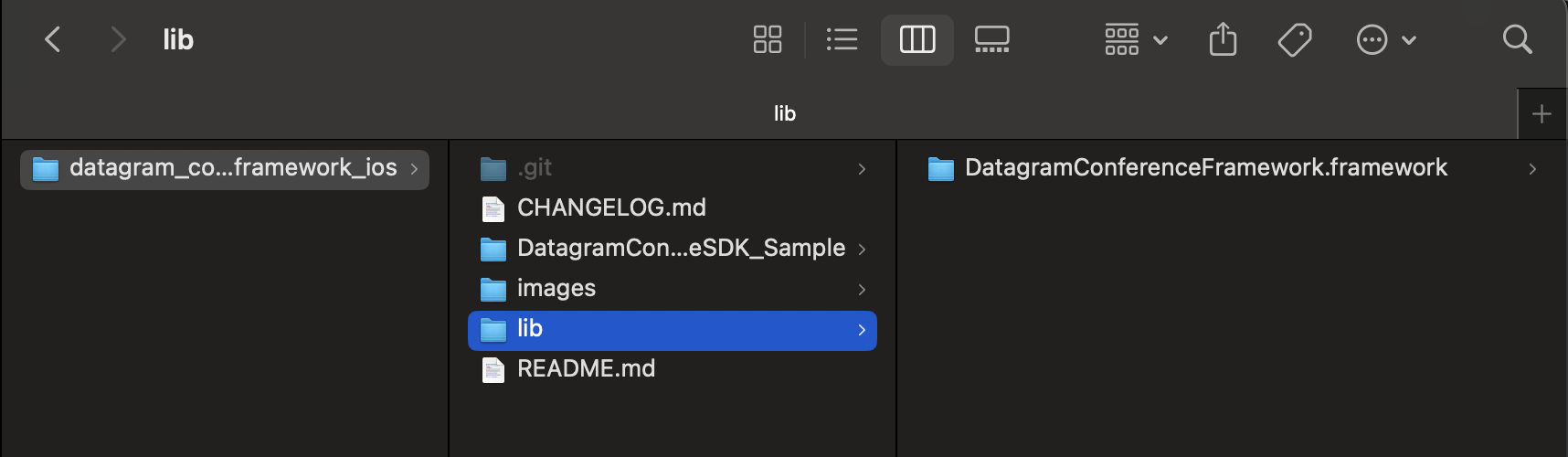
In project Build Settings, find 'Framework Search Paths' and link to folder that contains 'DatagramConferenceFramework.framework'
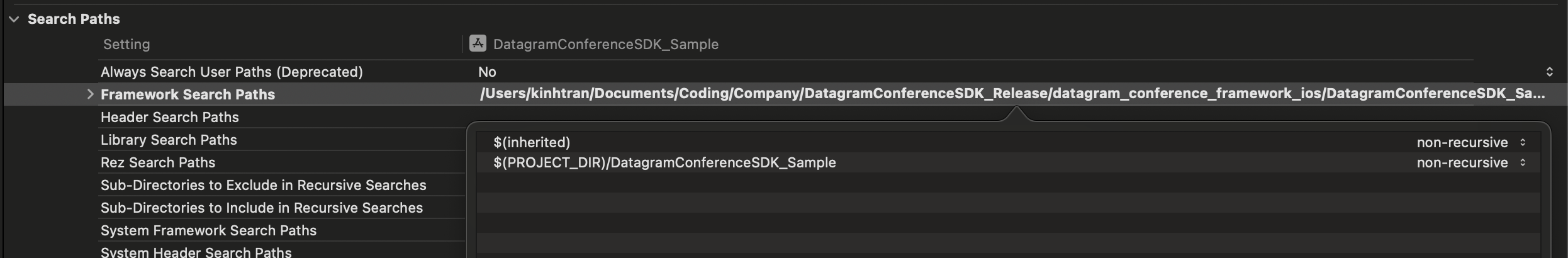
In project 'General', change 'Embed' for each framework to 'Embed & Sign'
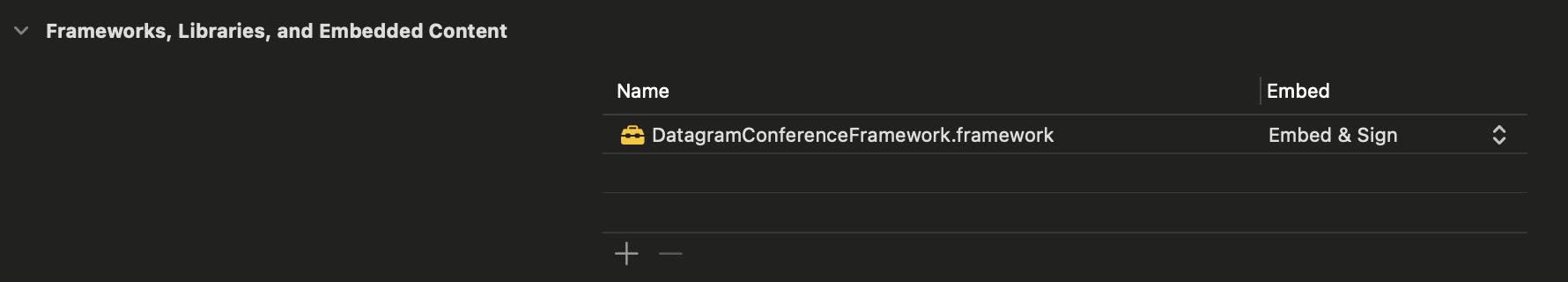
*** IMPORTANT ***
Remember to add Camera/Microphone permission description in Info.plist, otherwise your application will crash.
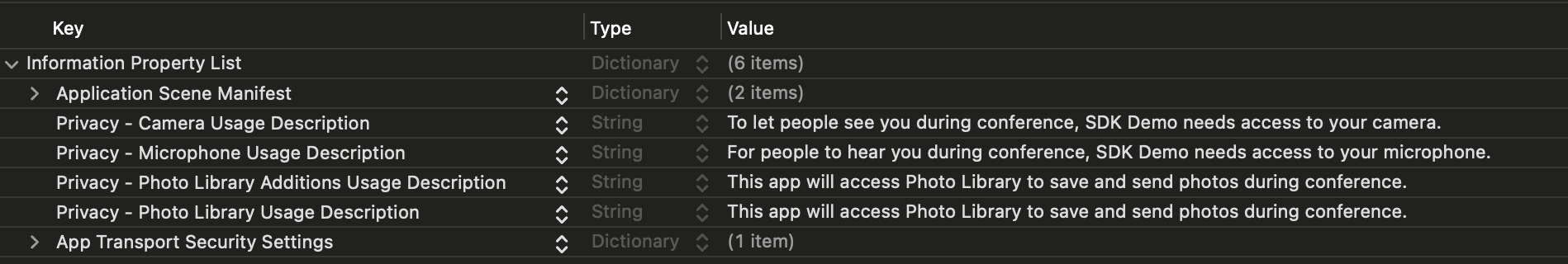
And to let call run in background, you need to set background mode to Voice over IP
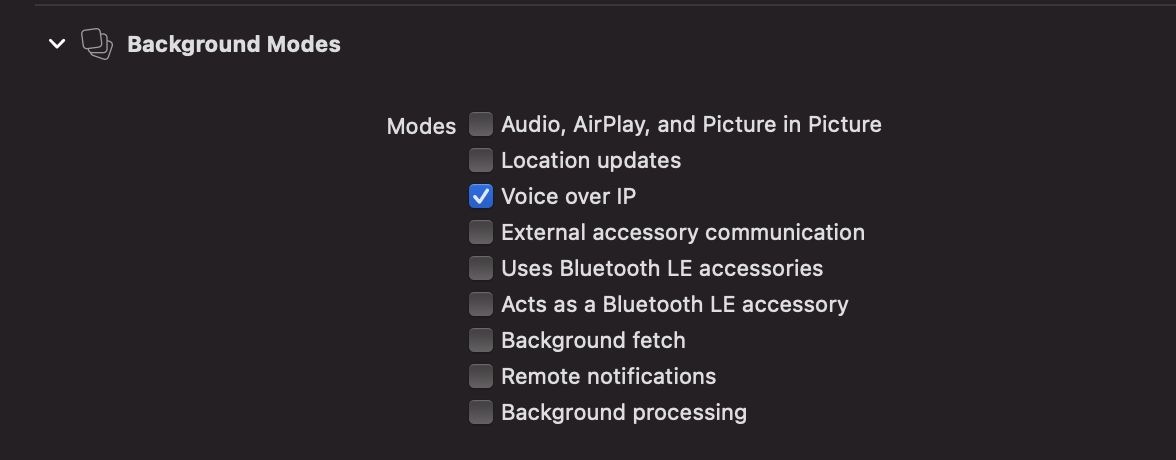
Usage
Import ConferenceSDK
swift
import DatagramConferenceFrameworkLoad Conference Info
swift
+ (void) getConferenceInfo:(NSString *_Nullable)url
Alias: (NSString *_Nullable) alias
completion:(void(^)(NSDictionary<NSString *,id> * _Nullable result))resultBlock;- Obtain conference's info from url or alias
- If url or alias is valid and exist, the dictionary in result can contains "name" of the conference, "alias" same at input, "expiredAt" the time when conference is no longer available.
- In case of error, the "error" give the reason "InvalidUrl" or "NotFound"
swift
ConferenceSDK.getConferenceInfo(nil, alias: alias) { [weak self] result in
guard let `self` = self else { return }
if let validResult = result {
NSLog("validResult = %@", validResult)
if let aliasText = alias {
if text.count > aliasText.count && qrcodeDict.count < 3 {
self.joinLinkTextField.text = alias
self.joinLinkPrefixLabel.text = JoinLinkPrefixText
self.layoutPrefixView()
}
}
if let resultAlias = validResult["alias"] as? String,
resultAlias.isEmpty == false {
self.showAliasDetail(info: validResult)
} else {
let notFoundError = "Event not found. Please try again"
self.showLinkError(errorString: notFoundError)
}
}
}Join Conference with Built-in GUI
swift
+ (void) joinConference:(NSString *_Nullable) url
Alias:(NSString *_Nullable) alias
Name:(NSString *_Nullable) name
completion:(void(^)(NSDictionary<NSString*,id> * _Nullable result))resultBlock;- Join conference with url or alias
- If join success, the result is not used.
- In case of error, the "error" give the reason "InvalidUrl" or "NotFound"
swift
if resultAlias != nil {
ConferenceSDK.joinConference(nil, alias: resultAlias, name: "SDK-Demo") { joinResult in
}
}